If you are a customer (not an insurance company), click here to visit our Insurance page for Marylanders.
Maryland
HB 229 / SB 254 has been signed into law, changing the way insurance compliance will be reported to the MVA starting January 1, 2025. Click here for all the information you need to prepare.
|
QUICK LINKS
Need help submitting your eFR-19?
-
Log in to the
myMVA eFR-19 Insurance Agent portal here.
- Select
Yes, I have my Case Number.
- Enter the case number and either the VIN, title, or tag number.
- On the case information screen, scroll to the bottom of the page and select
I’m the Insurance Agent.
- Enter your Maryland Producer License number and password. If you haven’t logged into the system before, it will prompt you to create a password.
- Submit your eFR-19. Once submitted, the information will be updated in real time.
Need help updating insurance for a customer?
To directly update the insurance on a MD registered vehicle for a customer without a lapse case, you can use myMVA online services.
- Log in to the myMVA Provider Insurance Update portal here.
- Enter the vehicle title number and select
Search.
- Confirm the correct vehicle information is displayed, then select
Update Policy Information.
- Enter your Maryland Producer License Number and password.
- Add the new policy information on the
Update Customer Information screen then select
Submit.
- Be sure to follow all the prompts to confirm. Once submitted, the record will be updated in real time.
New Insurer Registering in Maryland?
If you’re an insurance company looking to register in Maryland for the first time, there are some forms and steps to complete with the MVA:
- Register your company with the
Maryland Insurance Administration (MIA). Your company needs to be listed as active before your company can be added to the MVA’s database.
- Complete a
Trading Partner Info Sheet (ICD-073) and follow instructions for submitting to the MVA to be added to the MVA’s database.
- At least one representative for your company needs to obtain access to the MVA’s FTP server. The two forms below are required to gain access and should be sent to the Media Processing team.
Need help with the forms or EDI / FTP file formats? Contact the
Media Processing team for assistance.
NEW Vehicle Insurance Compliance Reporting
Newly enacted legislation (HB 229 /
SB 254 - 2024 Legislative Session) will change the way insurance is reported for Maryland registered vehicles. Once legislation becomes effective, daily transactional reporting of New Business, Reinstatements, and Cancellations will be discontinued. -
The MVA will require a weekly Book of Business (BOB) file containing all active policy records from each carrier.
-
The MVA will be conducting BOB testing from September 9, 2024 through November 21, 2024. Carriers should sign up for a time to participate by September 1 - sign up using the
form here.
- Each Maryland authorized carrier will be required to participate in Online Insurance Verification (OLV) to allow the real time verification of Maryland auto policies.
- Please contact
ICD Support to request a copy of the
Book of Business User Guide or
OLV Onboarding information.
Insurers should begin preparing for this change as some development may be required. More information is available in the FAQ below.