After reading the instructions below, click on the scheduling link at the bottom of the page.
Under MVA Events, click on what Motorcycle Safety Event you want to take. Confirm you have read and understood the special instructions.
(Note: If at any time you need to view the previous page, use the previous button located on the screen, do not use the Back arrow on the browser).
Any field that has a red asterisk (*) must be filled out.
(The screen will not move forward if all areas are not completed.)
Once you have completed the mandatory fields on each page, please click continue to move to the next page.
Step 1: Identification - Select the type of identification and fill out the following fields and then click "continue".
Step 2: Please answer the survey questions and click "continue".
Step 3: To pick a location you may click on the drop down box, or click on "available location - see all". (Note: This program is designed for use with Internet Explorer Version 6.0 or higher.) Once you have made your choice, the page will update and automatically take you to the next page.
Step 4: This page will tell you the next available appointment and cost. You may also click on Map and Directions to the location. Select the Location and then click "continue" to select date and times for classes.
Step 5: Click on available starting date on the calendar, select next to go to the next month. Once date is selected, the times of the event are shown. Select the date and time, then click "continue". (Note: Dates that are grayed out/disabled, no time slot is available.)
Step 6: Payment - Enter your credit card information, then click "continue".
Step 7: Appointment confirmation. Please review the information on this page. If it is correct click "Register & Process Payment". If not click previous and make your corrections.
Step 8: Print confirmation for your records.
To register online: myMVA eServices
(Note: If you did not print your confirmation, click on link to go to myMVA homepage. Select "Manage Scheduled Appointment" to review, cancel, or reschedule an upcoming appointment).